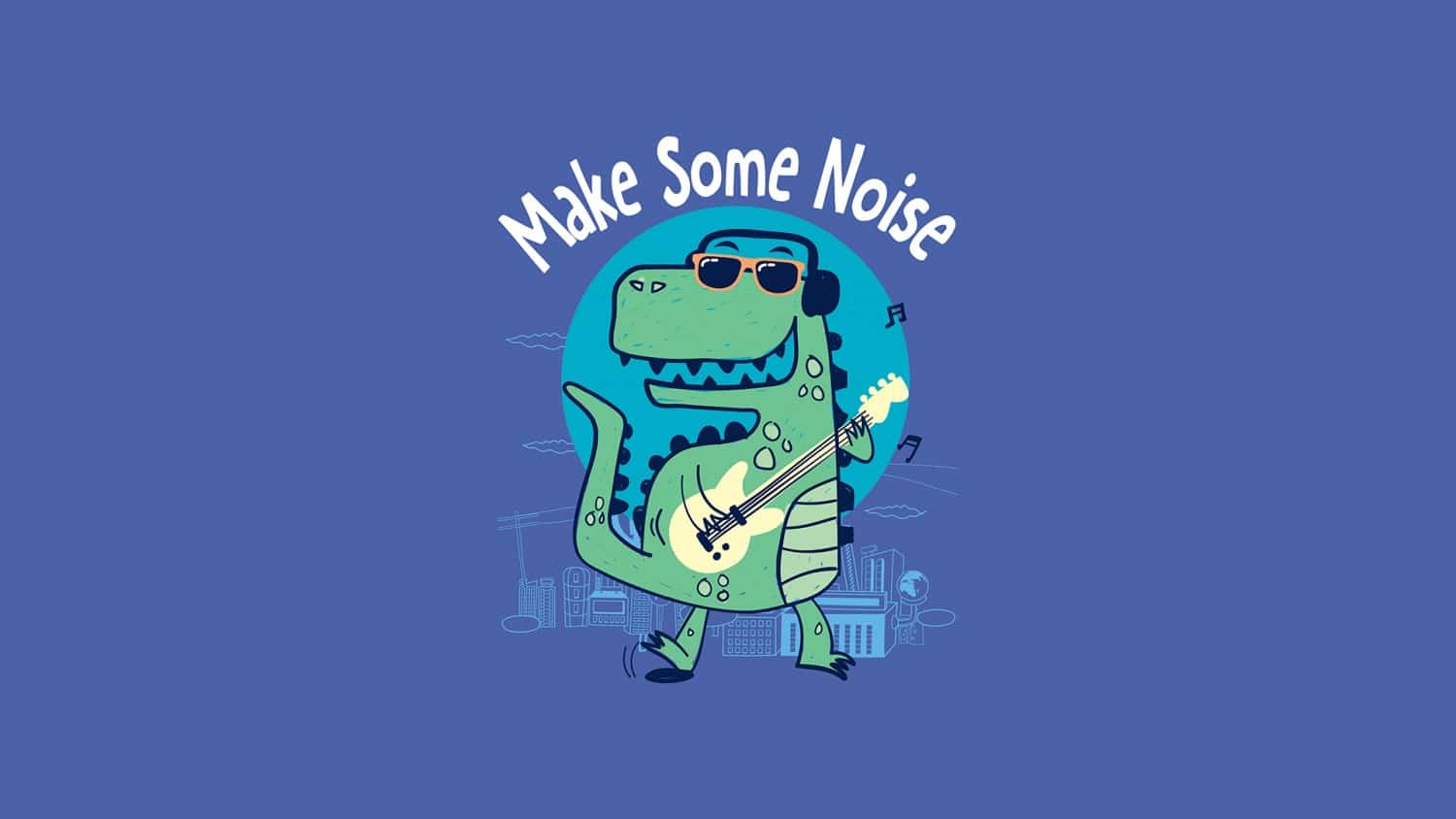These sticker apps have different types of stickers that you can express to your friends and family. Including funny and Memes and superheroes and many of the stickers that you will explore later.
We want you to know that some WhatsApp MODs as GBWhatsApp Pro and OGWhatsApp Pro does not always work on all stickers app, because it contains different package name, so if you faced a problem when you are trying to add stickers to your GBWA & OGWA Mods, In this case, we recommend you to move to WhatsApp Plus because its have same Official WhatsApp Package name and working with all stickers apps.
1- Stickers Plus For WhatsApp Plus
This app is the best sticker app for WhatsApp Plus and includes all kinds of exclusive HD stickers to choose from. You can use these stickers and send them to your friends on WhatsApp. This app contains thousands of beautiful stickers and lots of packages to choose from.
Also, you can create your own stickers, and edit images and convert it to stickers to share it with your friends on WhatsApp Plus by using Stickers Plus Maker.
2- GBStickers For GBWhatsApp Pro
With this app, you can choose between a large collection of stickers to add to your GBWhatsApp Pro application to share it with your friends. The application contains many famous funny stickers and stickers for birthdays and events and superheroes stickers and thousands of other wonderful stickers! Discover it by yourself.
Also, you can create your own stickers, and edit images and convert it to stickers to share it with your friends on GBWhatsApp by using GBStickers Maker.
3- OGStickers For OGWhatsApp Pro
You can’t create your own stickers directly through GOWhatsApp Pro, but you will need an external app to add them to OGWhatsApp Pro and send them to your friends and family when you text them. This application contains a lot of beautiful stickers stalled with OGWhatsApp Pro version and more than 3000 variety stickers.
Also, you can create your own stickers, and edit images and convert it to stickers to share it with your friends on OGWhatsApp by using OGStickers Maker.
How To Add Stickers To Your WhatsApp After Installing The Compatible Sticker Apps?
After installing the stickers app on your android device, Open the stickers app you have installed, click on the plus icon you will see confirmation windows to add the sticker into WhatsApp click on yes, and go to your WhatsApp version, open any chat, click on emoji icon, click on stickers icon in the footer bar, and you will see your stickers here, click on any stickers you want to send it directly to your friends inside the chat.
Bottom Line:
You can use “WhatsApp Stickers” to decorate your messages with stickers, emojis, gifs, images, and more.
There are a number of options to choose from when it comes to sticker apps for WhatsApp. These apps allow you to add stickers to your WhatsApp chats. The best part is that they’re compatible with all WhatsApp mods.