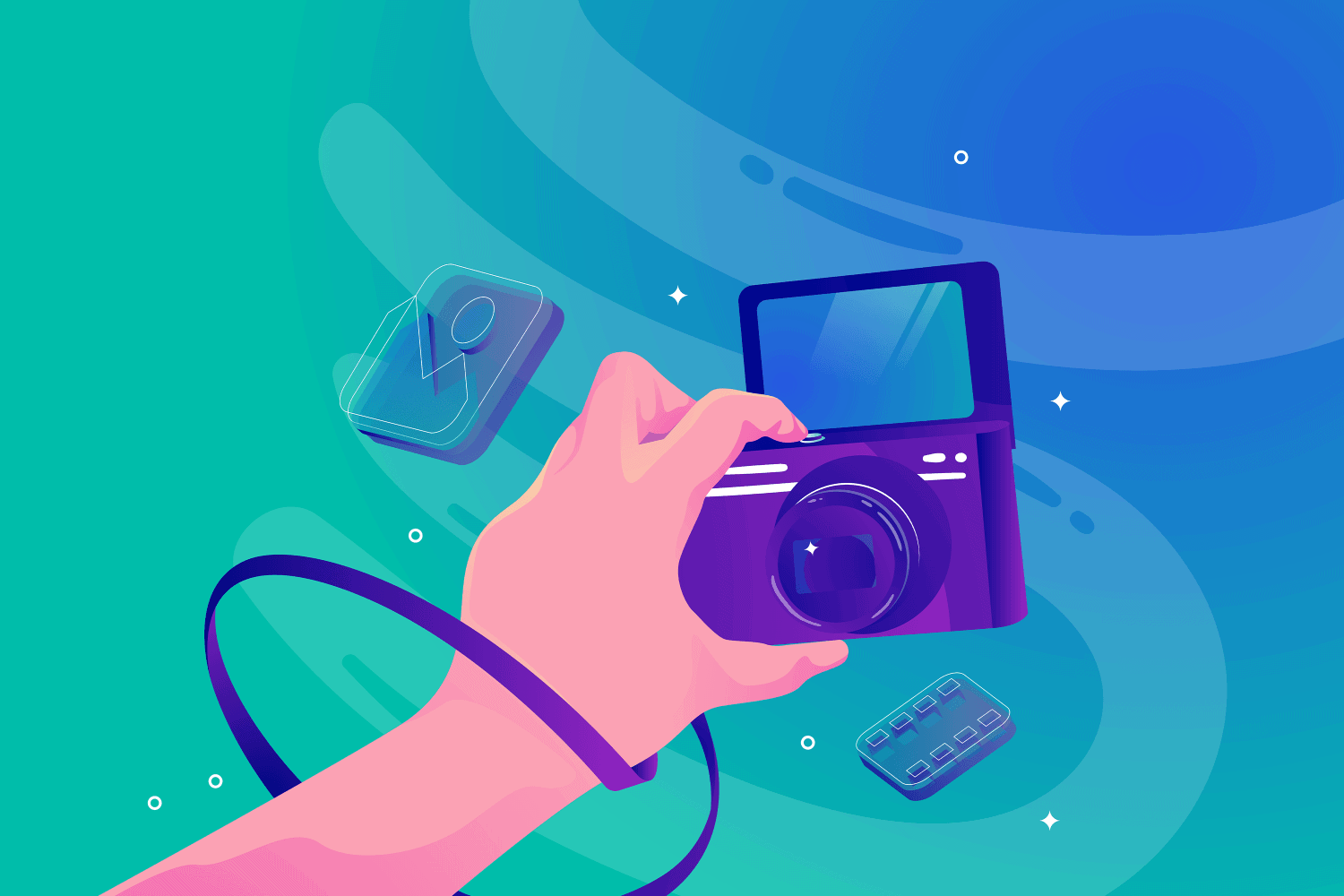Since smartphones began having cameras at the turn of the millennium, photography has quickly shifted from a side and a secondary feature to one of the most basic things when choosing a phone. Although all modern phones now include basic camera software designed specifically for their capabilities, these basic programs aren’t always an ideal option. Sometimes they lack some of the features that make the need for external camera apps very series.
In this article, we are going to discuss some of the most important programs that meet the needs of users for features. Although the basic camera software in phones often comes with features, it is probably very limited, and in some cases is constrained by very simple settings without advanced camera mode, but in general, you will probably find in this list the best camera software (photography software) that suits your basic needs and things.
Here we will mention the external camera applications available for both Android and iPhone. Although most of the camera programs that we will mention are available to both systems, some of them are exclusive to one of the two systems, and we will mention that of course.
Best Android Camera Apps:
VSCO Camera
If you’re looking for a very close feeling to the main camera app on your phone, VSCO Cam may be what you’re really looking for. This application has a very simple interface without any complications or ramifications, but this doesn’t stop him from being overwhelmed by useful additional features. The app allows different types of shooting that come to mind, and even supports the shooting of raw images in phones that support it, making it ideal for photography enthusiasts who can’t get a professional camera.
In addition to being a powerful and highly effective camera software, VSCO Cam includes a special photo editing section and one of the best photo editor options on phones. It allows the controlling of many variables and even the application of filters and pre-set frames to help to improve the images and make them better in stages. Best of all, the app is completely free.
ProShot Camera
As in most areas, the best apps are usually paid and not free. ProShot is an example of this. Although it costs 4$ to buy, it is one of the best available options now. Instead of simple and poor-feature interfaces, this app offers several parameters that can be controlled at least similar to professional cameras in terms of appearance.
Of course, the phone camera can’t compete with professional cameras specialized photography primarily, but this application makes the phone camera as close as possible to professional cameras in reality. The app allows you to control white balance, ISO, shutter speed, and focus of course. It also allows raw images to be captured, allowing later images to be used in advanced editing software such as Adobe Lightroom and Adobe Photoshop.
Camera FV-5
If you own an Android phone and want the closest experience to using professional cameras and taking the best photos with complete control of everything, the Camera FV-5 is definitely what you’re looking for. As the crown king of imaging software on Android, it has a myriad of manageable standards and offers extremely helpful viewing options for professional photographers such as EXIF data and more.
In addition to offering advanced options, it allows stunning night shots thanks to its Super Exposure mode and also saves images in the usual JPG or Raw format for raw images and even PNG format without any damaging compression of data in the image. And if you’re a video enthusiast, the app lets you capture videos in high resolution and even make time-lapse videos easily.
Camera Zoom FX
When you look at the name, it may seem that Camera Zoom FX imaging software focuses primarily on optical zoom. In fact, the main area of excellence of this app isn’t about optical zoom, but rather a fast image capture. The app focuses on high-speed shooting that allows for up to 50 consecutive images to be taken in one second (depending on the phone’s hardware and processing capability of course). With the developers claiming that this application is the fastest in the Android world, it is difficult to dispute this claim in fact.
In addition to the great shooting speed, Camera Zoom FX offers everything that might be thought of by anyone looking for a camera app. It includes the ability to control different areas of photography and can combine several shooting modes together, captures images in raw format, and allows editing or making collages very quickly.
B612
This is a very special application and offers a very easy and different experience for the user than what is available from other apps. The app includes all the basic parameters and control capabilities expected to be present in a paid camera app, but its main feature is the interface that adopts drag and drops to control and provides the user with the various settings that could be needed in a shooting program with the ability to work with only one hand.