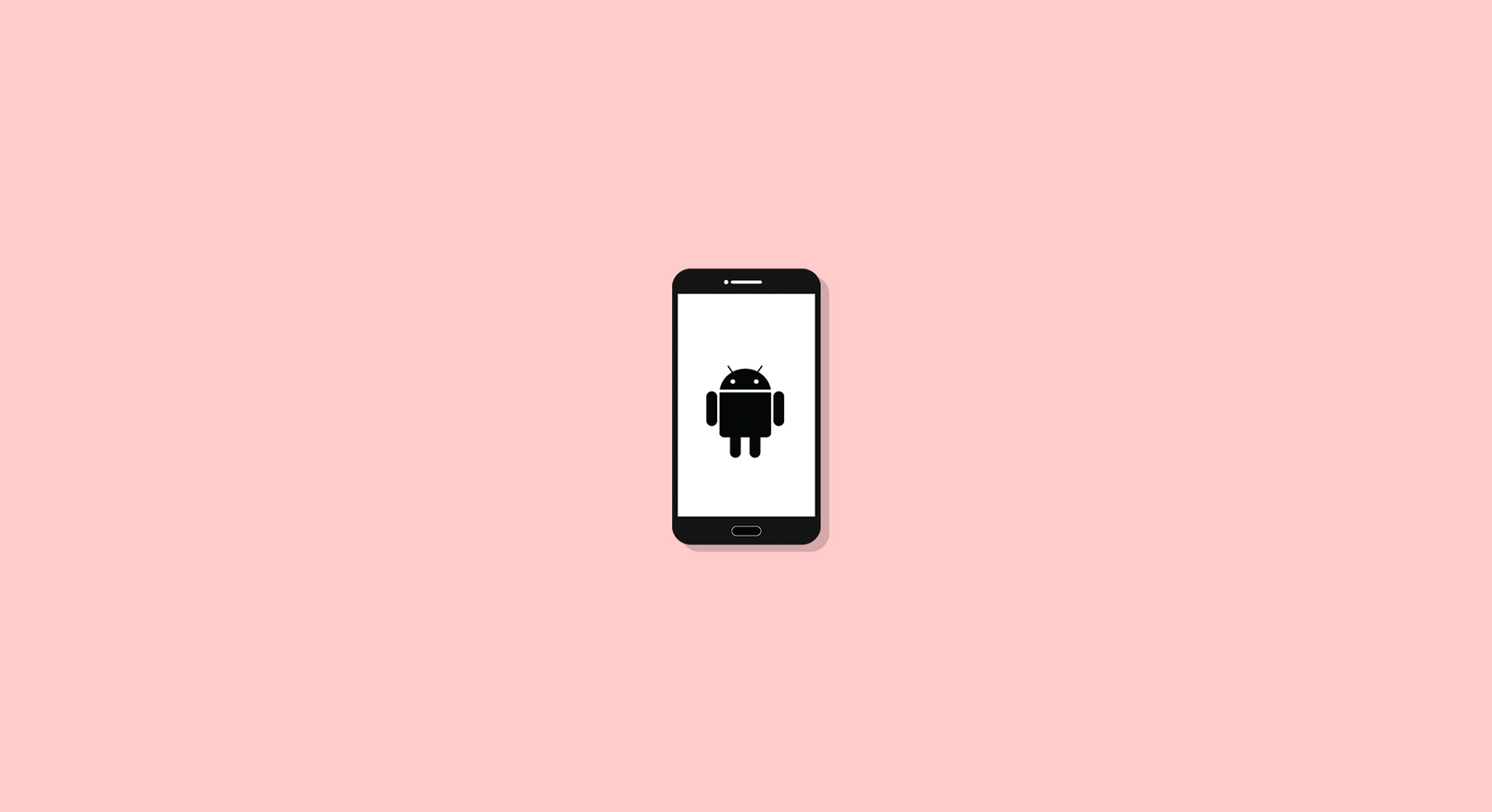There are many apps on Google Play that automatically update themselves without any user interaction or notification. This is a great feature, but it can also be annoying when you don’t want your phone to constantly check for updates and download them all the time. Here we will show you how to stop automatic app updates on android.

How To Stop Automatic App Updates On Your Android Device?
If you’ve got a phone that doesn’t have a huge amount of space to store, you’ve probably been puzzled by the fact that all of a sudden you don’t have enough space.
Most of the time, though, it’s because you have standalone updates enabled, so whenever you’re on the internet, your apps and games are updating, taking up more space and storing more data.
But first, you should also set it to not automatically update system updates.
You do this by going to settings, finding system updates or system, and checking disable automatic updates. For a better overview, here is the procedure.
- Open the Google Play Store application
- Tap the three bars at the top left to open the menu and tap Settings
- Tap Auto-update apps
- Select Don’t auto-update apps
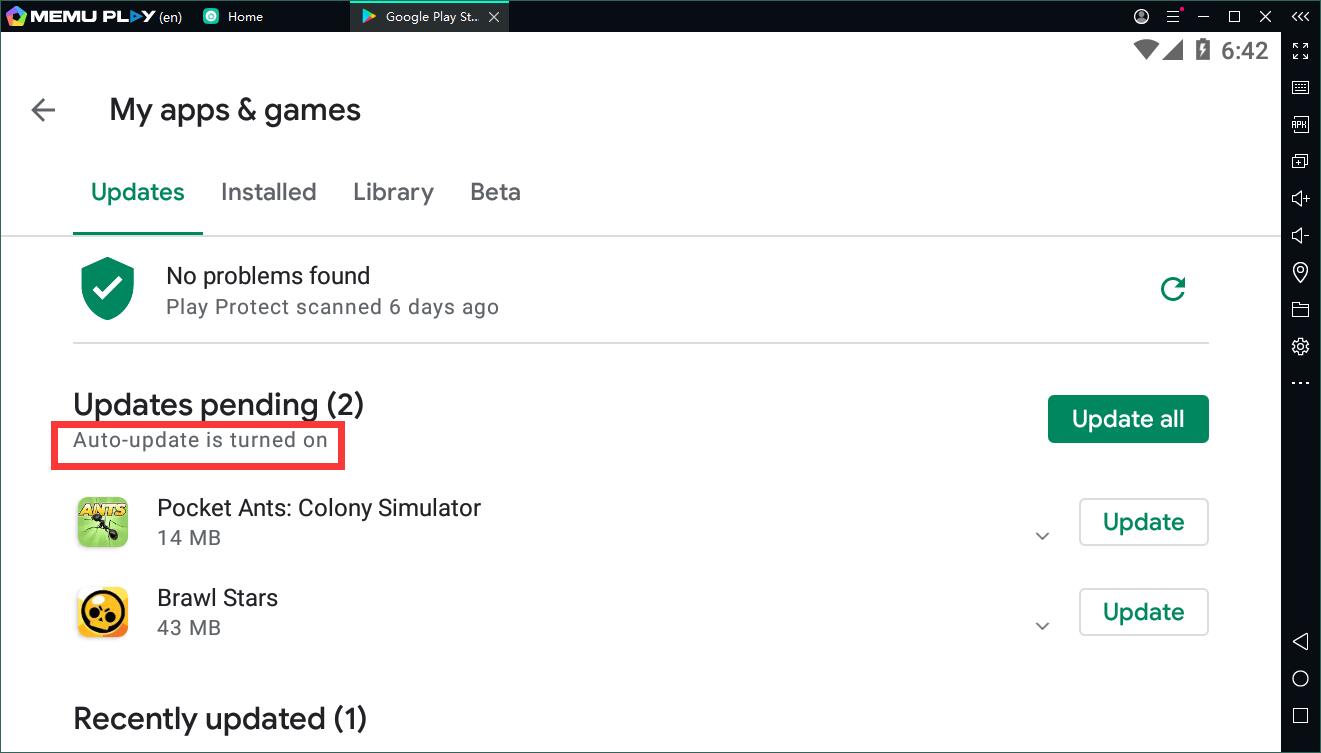
For apps and games, you also have to set it up or they will update whenever you have internet access.
You have to find this setting in the Market or Google Store. There you go to settings and find the updates tab. Once you click on it, it will open up different update settings so you can set exactly how you want your phone to update.
At the bottom, you’ll also find a ban on the overall app and game updates, and you can tick that if you want to handle updates yourself and update things as and when you have time.
Disable Automatic App Updates On Android: Conclusion
However, if you have large storage it’s a good idea to keep updates automatic as if you want to use an app and it’s just been updated a week ago, you’ll already have it updated and ready to use. But if you keep the automatic updates turned off you will have to update the app and wait for the update to complete before you can use the program.
Most people do their own updates anyway because then they have a lot more storage space and they don’t update apps that they haven’t used in a few weeks.
So it’s up to you how you want to set up your updates, but don’t forget to set them up so you don’t get surprised by full storage again.
Some updates can be really big, so they can take up a lot of space on your phone. Check to see if your apps aren’t much bigger after new updates and if so, ask yourself if you’re even using that big app for anything and if not, uninstall it as best you can.