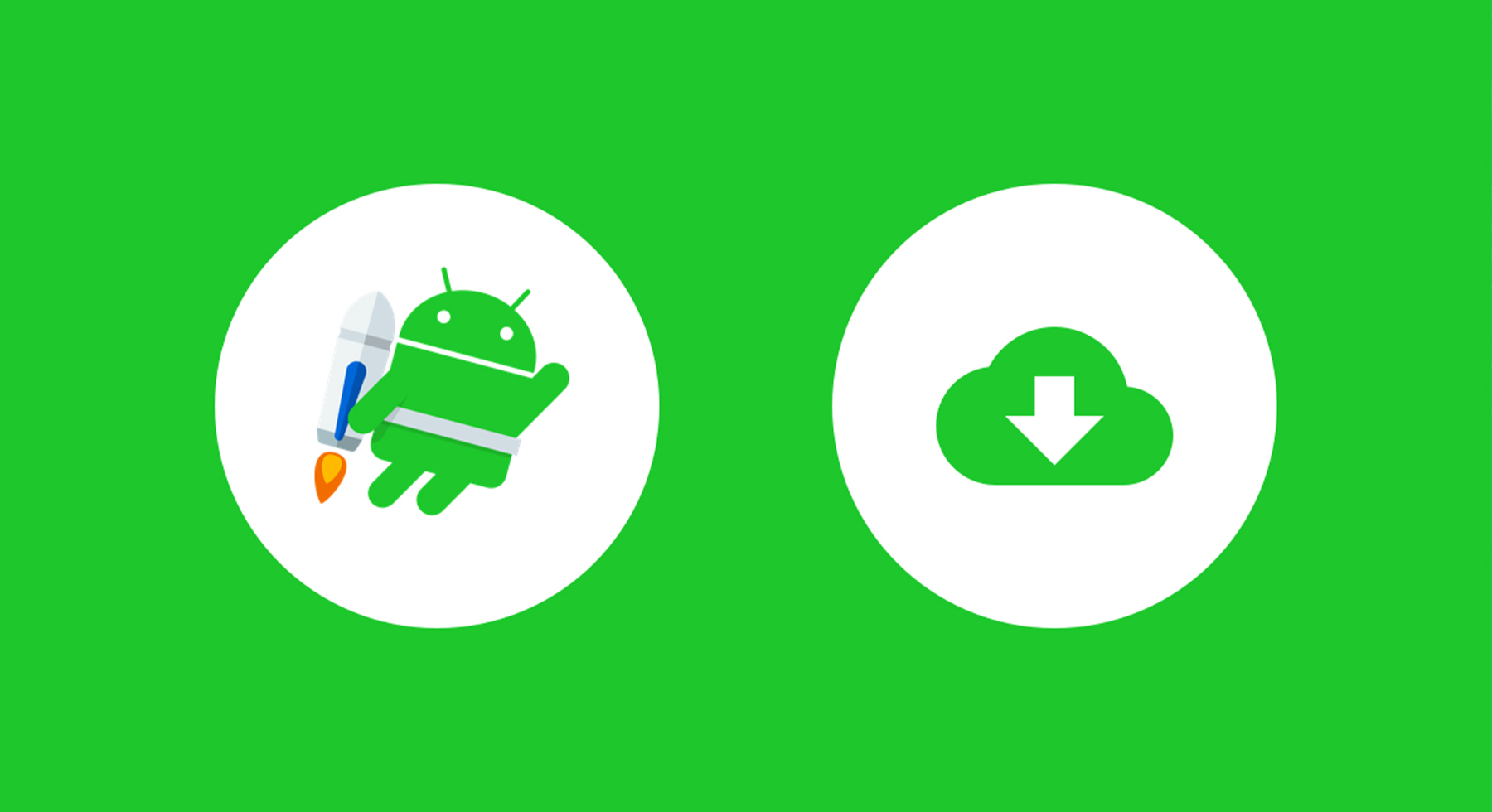Warning: foreach() argument must be of type array|object, string given in /home/admin/androidwaves.com/wp-content/plugins/wp-appbox/inc/createoutput.class.php on line 334
Warning: foreach() argument must be of type array|object, string given in /home/admin/androidwaves.com/wp-content/plugins/wp-appbox/inc/createoutput.class.php on line 334
Warning: foreach() argument must be of type array|object, string given in /home/admin/androidwaves.com/wp-content/plugins/wp-appbox/inc/createoutput.class.php on line 334
Warning: foreach() argument must be of type array|object, string given in /home/admin/androidwaves.com/wp-content/plugins/wp-appbox/inc/createoutput.class.php on line 334
Warning: foreach() argument must be of type array|object, string given in /home/admin/androidwaves.com/wp-content/plugins/wp-appbox/inc/createoutput.class.php on line 334
Warning: foreach() argument must be of type array|object, string given in /home/admin/androidwaves.com/wp-content/plugins/wp-appbox/inc/createoutput.class.php on line 334
Warning: foreach() argument must be of type array|object, string given in /home/admin/androidwaves.com/wp-content/plugins/wp-appbox/inc/createoutput.class.php on line 334
Warning: foreach() argument must be of type array|object, string given in /home/admin/androidwaves.com/wp-content/plugins/wp-appbox/inc/createoutput.class.php on line 334
Warning: foreach() argument must be of type array|object, string given in /home/admin/androidwaves.com/wp-content/plugins/wp-appbox/inc/createoutput.class.php on line 334
Warning: foreach() argument must be of type array|object, string given in /home/admin/androidwaves.com/wp-content/plugins/wp-appbox/inc/createoutput.class.php on line 334
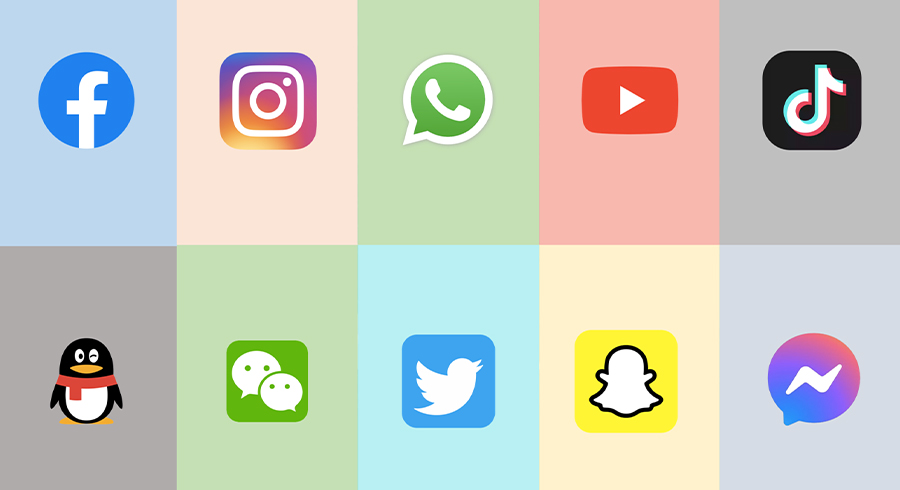
There are now over 750,000 Android apps on Google Play. With so many apps available for download, it can be challenging to keep track of all the latest updates. But when you have an ever-growing app assortment and a new version with exciting new features, who wants to wait for the Update to show up in their feed? Is it easier if there was a way to ensure your device was updated as soon as possible or before your friends get their hands on the newly released version?
Facebook is one of the most popular apps in the world. It has 1.49 billion users, and they’re all looking to get the latest updates before anyone else. To do that, you need to check your app regularly.
There are several ways to do this:
- Open up Facebook, and tap on the “Updates” button at the bottom of the screen.
- Tap on “Menu,” “App Settings,” then “Update Apps.” This will show you which apps have updates available and will allow you to update them directly from here.
- Go into your phone’s settings app, select “Update Apps,” then choose which apps you want to update automatically and when they should be updated (for example, every day or every week).

In the past, Instagram has been slow to roll out new versions of its app. But this time, the company is ensuring you get the Update as soon as possible. To ensure you’re not left behind, check for updates by going to your device’s settings and checking for any app that’s not up to date.
WhatsApp is one of the essential apps in your life. It’s the easiest way to stay in touch with your friends and family, whether you’re across town or the world. And since WhatsApp is one of the most popular messaging apps, it’s always improving its features and adding new ones.
To see if there’s an update available for WhatsApp, open the app, then tap the three-dots icon in the top right corner. Then tap “Check for updates.” If there’s an update available for your device, it’ll appear under “Available Updates.” You can also check for updates by going to Settings > Software Updates > Check For Updates.
Spotify Music
Spotify Music is one of the most famous music apps on the market. It has millions of users and offers a free, ad-supported version and paid subscriptions.
The latest version of Spotify has many new features, such as:
- A new “Home” section lets you access your favorite playlists with a tap.
- An improved search function that makes it easier to find what you’re looking for.
- A new feature called Discover Weekly recommends songs based on your listening habits.
Google Chrome
You can use Google Chrome to search the web and open other apps, like Gmail.
You’ll automatically get the latest Google Chrome version when you update your phone. If you want to get it even sooner, here’s how:
Open Google Chrome, and tap More. Then tap Settings. At the top, tap About. You’ll see which version of Google Chrome you have and when it was updated.
To check if updates are available for other apps on your phone: Open the Play Store app, tap Menu, then tap My apps & games. You’ll see a list of all the apps on your phone with updates available. If an app has an update that still needs to be installed, you’ll see an Update button at the bottom of its card. Tap Update to install it now, or Update all to update all your apps at once (if you have any).

Conclusion
The update process can be simple, but it’s also crucial to research and read through the app update’s notes before updating. They may include tips, other apps that might be affected by the new version, or any limitations you should know about when updating. Hopefully, this guide will help you find the latest updates for all your Android applications as soon as possible.