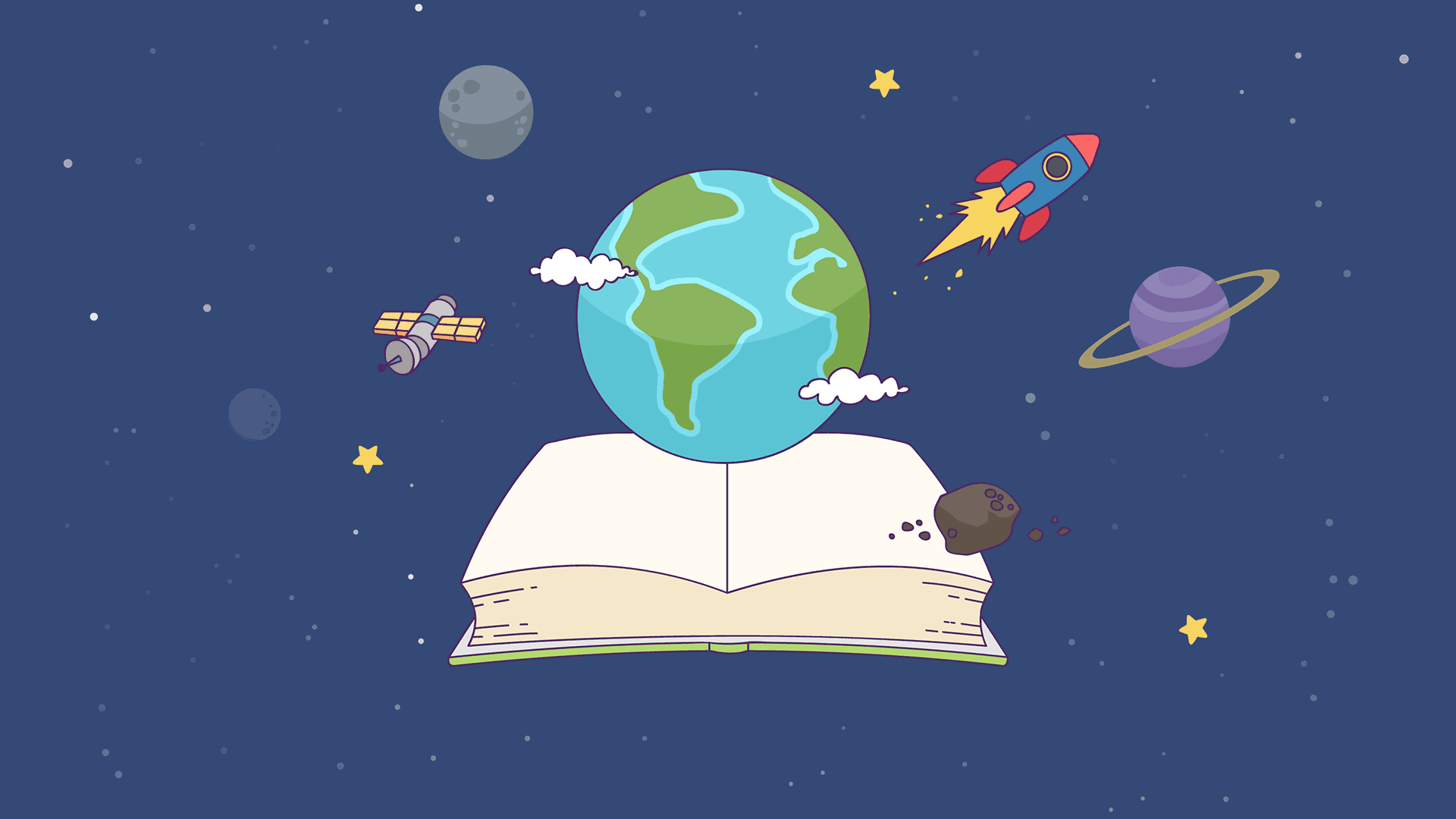Many smartphone users rely on applications for many websites and services instead of visiting the site directly from the browser. This is due to the slowdown experienced by most Internet browsers, so choosing the fast browsers for Android is essential for the best browsing experience. On your phone. In this article, we will give you the best internet browsers available on Android phones.
Best Browsers For Android:
1. Google Chrome: The most popular and easiest to use the option
Price: Free
Google Chrome is the best and most popular browser on smartphones and computers, and it is enough to log in with your Google account to access all known Google services in addition to easy and fast synchronization between it and Browser version on computers, this browser also has a password manager that saves passwords for the accounts you choose so you don’t have to remember them at every login.
One of the biggest disadvantages of this browser is its high usages of device resources, and the smartphone version is no exception here. Although it has the option of saving data that help speed up the loading of pages a little, it suffers from some slow if your phone The smartphone does not have an excellent specification to carry, so it cannot be considered a fast browser compared to other browsers.
2. Firefox browser: the best alternative to Google services
Price: Free
Firefox is an excellent alternative to Google Chrome. If you’re frequently moving between your computer and smartphone, it’s always best to use one browser to make your work easier by synchronizing your browsing data, bookmarks, and passwords. Although it is a little slower than Google Chrome at times, it has some features that it outperforms, such as support for extensions and the possibility of opening a new guest window that clears all your activities and logins inside it once you exit it.
Firefox also features some customizable interface options such as providing many features within its store, with the Pocket service for managing and organizing articles. Firefox is sometimes slow to load web pages when a good Internet connection is not available, so it is not recommended if you are a people with a slow Internet connection.
3. Opera Mini browser: the perfect choice for weak phones and small screens
Price: Free
Opera Mini has long been known to be a fast browser before anything, as it dates back to the days of the Symbian system on older Nokia phones where it was the best alternatives to the basic slow browser that came with the phone. According to the developer, this browser can save 90% of the data that you may consume on another browser thanks to its compression algorithm, and although this number is too exaggerated, its use will make a difference in data exchange certainly.
In addition to being small and light on the phone, Opera Mini comes with some features that make your browsing experience better than some other browsers, such as the feature of ad blocking and the ability to change the colors of the interface, in addition to the function of the night reading mode, which allows to reduce the brightness of the screen and reduce the intensity The blue color in the browser is separate from other system applications.
4. Tor Browser: hide identity and access to the dark web
Price: Free
If privacy is the most important thing to worry about when you use the Internet browser, Tor is the best option. When you browse the Internet via Tor, it isolates the web pages you visit from any other service that monitors your activity for eavesdropping or even advertising, as well as clears cookies (Cookies) as soon as you exit it.
The browser also has three different browsing options where normal security mode, which gives you basic security features, is activated when you install the browser, but if you want to browse more securely, you can choose one of the other two modes, which provide high-security levels but with some sacrifices of course, such as Disable some of the features of the sites you visit font type and some icons in addition to preventing the autoplay of video files and other things that can be misused by the owners of these sites.
When you turn on Tor, it connects to private servers that encrypt and secure your connection completely. That is why it is difficult to recommend it to those looking for a fast-performing browser, since all the connections you make through it are converted to those servers first, which means a significant delay in response And slow loading pages often.