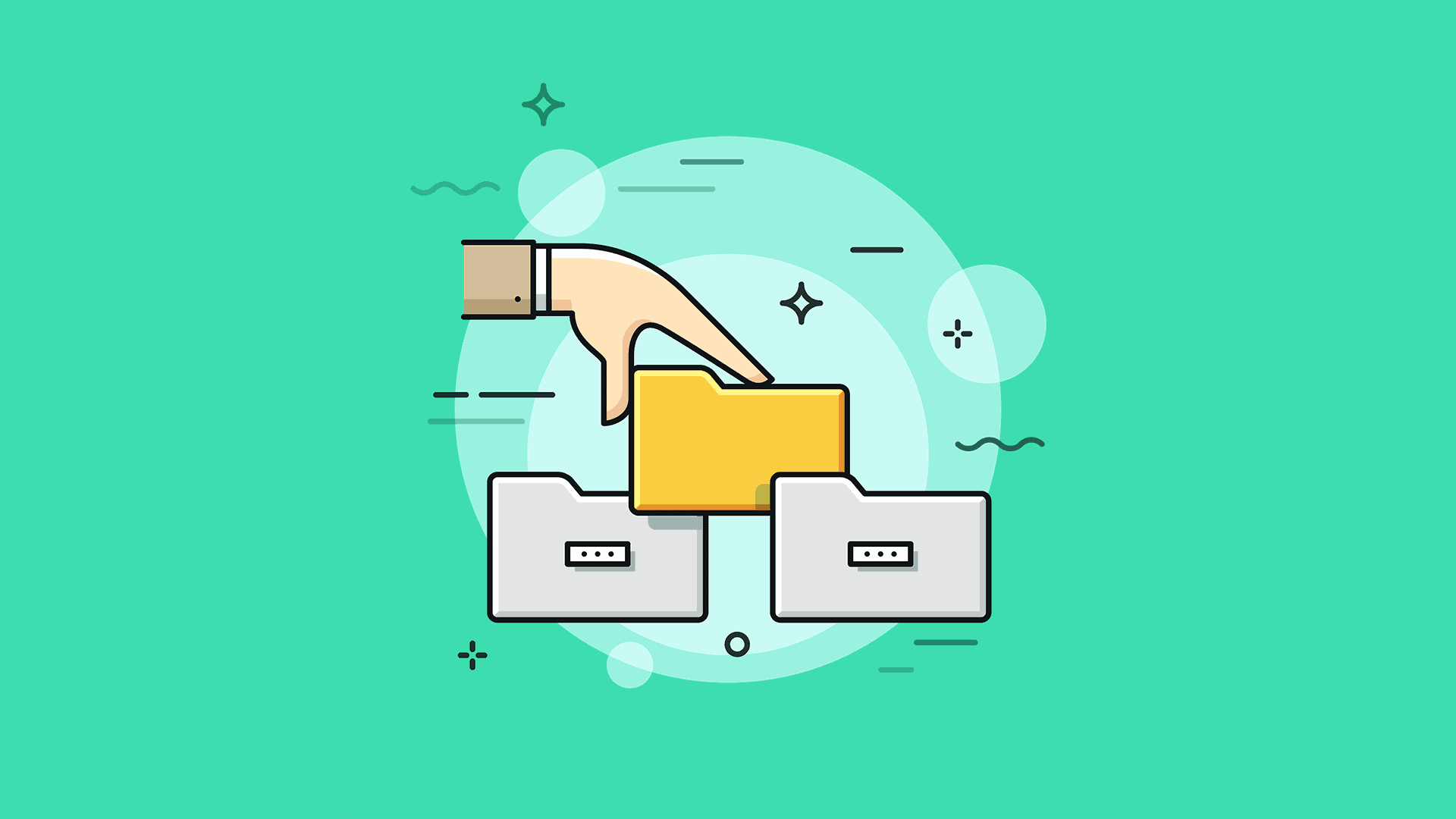Looking to manage your Android device’s storage? Well, then these are the best file manager apps for you. These file manager apps are considered one of the most important apps to have on your Android device because it helps you organize all files stored in your phone’s internal memory or external memory. It also allows you to browse through them like how you do with your computer.
One of the most important features of the Android system over iOS is to allow users to access files stored on their phones freely, as you will not be forced to connect the phone with the computer, but you can browse and manage files at any time, through the many file manager apps available on the Google Play Store, which is one of the most important applications that should exist on your phone.
ES File Explorer was one of the most popular and most downloaded, but after selling the app to a Chinese company called DO Global, its popularity has dropped dramatically due to the addition of many unnecessary features, and a huge amount of ads, so in this article, we will give you the best free and paid alternatives.
Best Android File Manager Apps:
1. Amaze File Manager
it’s an open-source application, simple and easy to use, it comes with a beautiful material design, you can browse your files as a list or network, with a side list for the shortcuts and the most visited folders, and work on more than one tab at the same time, and includes many features, As an application manager, media file browser and Root browser for rooted devices supports FTP and SMB protocol for file sharing.
The disadvantage of the application is that it does not support cloud services, and read and write operations on external memory is not supported on Android devices with the old version of Kitkat 4.4, but the most important characteristic of the application provides all its services completely free, even without ads, with an in-app purchase option in case you wish to donate the developer.
2. Solid Explorer File Manager
Solid Explorer is becoming more popular, and it’s easy to know why. It comes with a two-window interface with a great Material design. Each window works independently, with drag-and-drop support between the two windows to copy and move files from one destination to another. You can even open a cloud storage service on one of them, such as Drive, Dropbox, and more.
It also contains a large number of features, it supports compressed files in several formats, and search functions, and a Root browser for Rooted devices, in addition to all of the above it also supports plugins, which allows getting more possibilities as USB OTG support. You can try the app for free for two weeks from here, and then you have to buy the full version for $ 1.99, and all extensions are paid.
3. Folder Sync
This app contains only the basic features of File Manager apps without any other add-ons, but what really makes it special is its focus on synchronizing your frequently used files, with the cloud service you use, where users can back up and sync their important files.
This file manager application also supports a large number of protocols, in addition to automatic synchronization, and file management and synchronization services are available for free, but the application contains ads that may be very annoying, and to remove them you need to make an in-app purchase.
Also Read: Best Apps For Security Monitoring
Conclusion: All of these file manager apps are very powerful, and they offer many advanced features that let you manage your data in new ways. They also have simple interfaces that make them easy to use. When it comes to file management on Android, there is no shortage of options. Use the information in this article when shopping for an app so you can get the most out of your device’s storage space.