If you own Android you will benefit from one of these tips. Although these are really basic tips for Android, you don’t even need to know some of them!
Top 10 Tips For Android Users:

Mobile devices such as smartphones and tablets are becoming more common and are becoming an essential part of our lives. These devices allow people to access a vast array of information any time of the day in order to do everything from work to social networking. Whether you’re new to using your Android device or have had one for years, here are some helpful tips for Andoird that can help you get the most out of your device.
10. Voice Control
Voice Control is really useful, especially for those people who don’t feel so good about hand control or can’t use their hands. Many people talk on the phone and it is also more pleasant for them.
If you are talking to the phone and doing what you want, it can sometimes be slower than if you control it with your hands, but in some moments it can be useful, for example, if your hands are wet or something else. But be careful that the phone probably records you all the time to recognize when you are trying to unlock it or something else.
9. Optimizing Your Phone

Another is to optimize your phone to be faster and this can also be done by changing how much animated the transitions or various other functions in the developer menu.
Take a look at: How To Use Your Android Phone The Correct Way
8. Battery Saving Wallpaper
It is well known that many batteries eat the display, even if we do not do much on it. Therefore, it is good to set a wallpaper image that has a lot of neutral colors, preferably black. Although it is not so much to know, it will reduce your phone’s power consumption a bit.
7. Faster Charging

You can charge faster if you turn on your phone while charging the plane mode, which terminates all communication applications and therefore your phone should not use almost any applications and therefore also charge faster.
6. Data Saver: Useful Tips For Android
One of the useful tips for Android is data saver and it is really useful to have it turned on because it turns off your mobile data when you are not using it or in other cases.
Take a look at: How To Use Less Mobile Data
5. Prioritization of Notifications
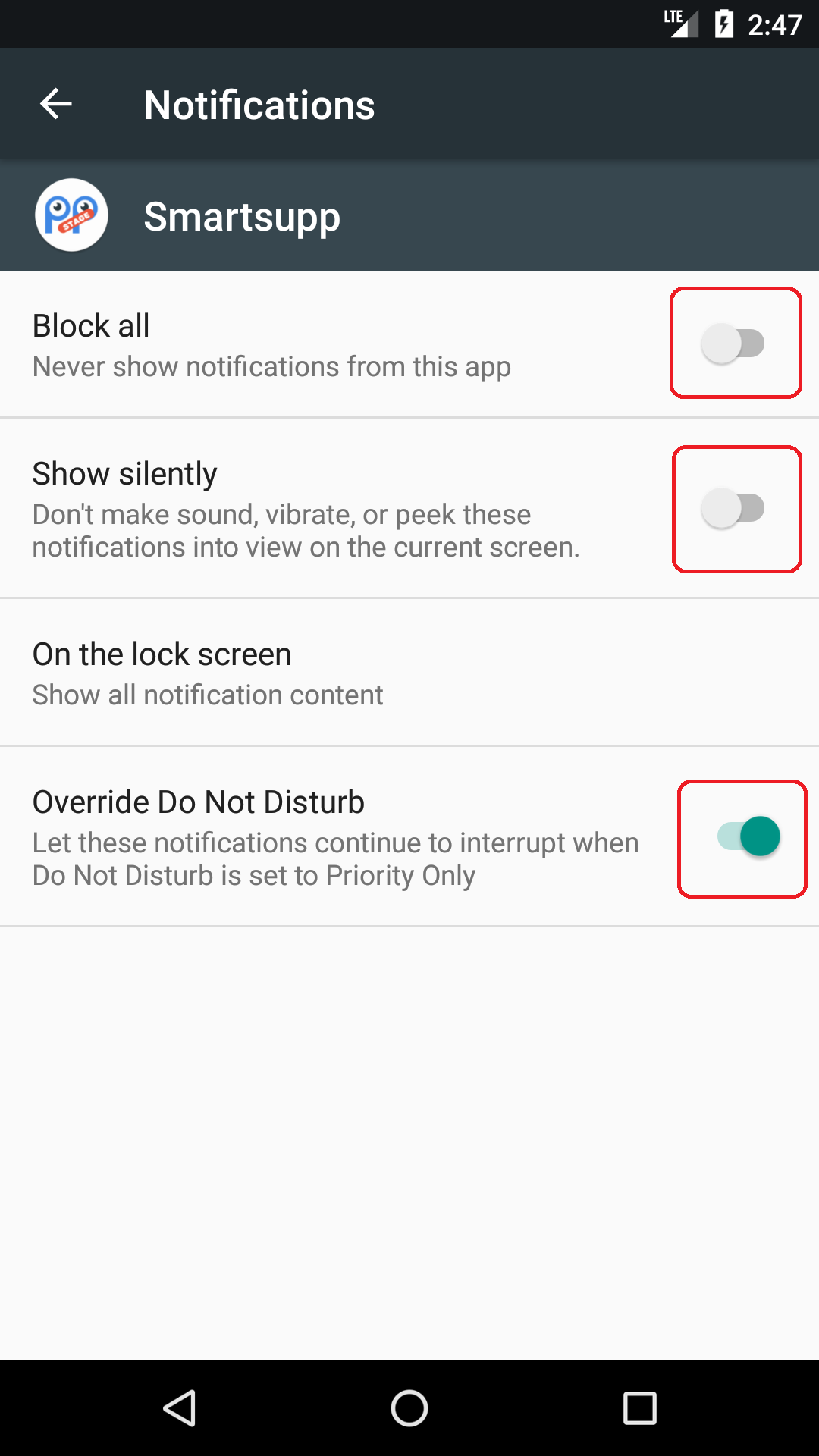
You should set what alerts will pop up as some of them are common and can either bother you or take your battery power.
4. Application Permissions Individually
It is always best to pay attention to what you allow yourself. Because you never know when something you don’t want will be allowed automatically and you won’t even know it.
3. Use of Magnifying Glass
You may not even know it, but you can use the magnifying glass on your phone virtually anywhere. So if you need it you can use it at any time.
Take a look at: Android 12 Release Date Leaked – What To Expect
2. Unlocked phone in the Trusted location
You can set up a trusted location and your phone will not be locked automatically, thus simplifying operation and other functions.
1. Fast switching between the latest applications
If you have a device that has Android 8 Oreo or older, then most likely you still have a classic navigation bar with three buttons.
The square button will open a menu with the last applications turned on. But when you double-tap the same button twice, the last application switches quickly.





