Having a fast typing speed is cool, but knowing shortcuts to make typing more seamless, easier, and fast is way cooler. The best part is, that the Android OS has some sweet keyboard shortcuts to make typing on your mobile fun.
In this post, you’ll find some of these keyboard shortcuts that will literally change the way you type on your phone. Next time someone tries to get into an argument regarding iOS vs Android, hit them hard with the fact that iOS phones don’t have these shortcuts.
Keyboard Shortcuts for Android Phones
Here are four of our favorite Keyboard Shortcuts for Android Phones.
Shortcuts for Typing on Android

- Alt + Del to delete an entire line
- Alt + Trackball-Left to move the cursor to the beginning of the line
- Alt + Trackball-Right to move the cursor to the end of the line
- Alt + Trackball-Up to move the cursor to the top of the page
- Alt + Trackball-Down to move the cursor to the bottom of the page
- Alt + Spacebar to insert a special character
- Shift + Del to delete the character to the right of the cursor
- Shift + Shift to activate Caps Lock; press Shift again to exit
- Shift + Trackball-Left/Right to highlight text for cutting or copying
- Menu + X to cut text (this will cut all text on-screen unless specific characters are highlighted)
- Menu + C to copy text to the clipboard (this will copy all text on-screen unless specific characters are highlighted)
- Menu + V to paste text from the clipboard
- Menu + A to select all text in the current field
Shortcuts to Open Android Apps
- Search + B to open Web Browser
- Search + C to open Contacts
- Search + E to open E-mail
- Search + G to open Gmail
- Search + I to open Calendar
- Search + M to open Maps
- Search + P to open Music
- Search + S to open Text Messaging
- Search + Y to open YouTube
Shortcuts to Browse on Android
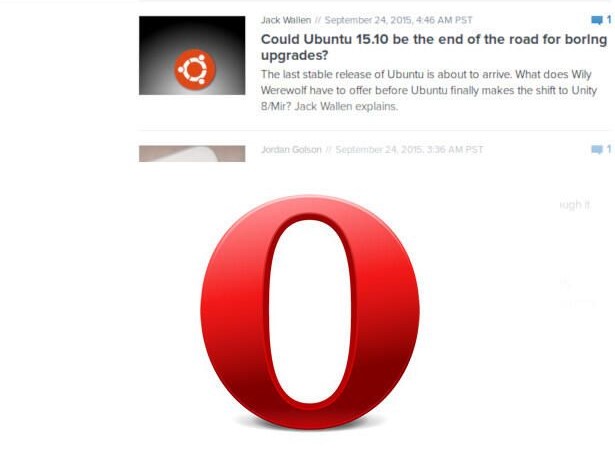
- Menu + A to add bookmarks
- Menu + B to open bookmarks
- Menu + D to download
- Menu + E to select text
- Menu + F to find on page
- Menu + G for page info
- Menu + H to view browsing history
- Menu + I to zoom in
- Menu + J to go back a page
- Menu + K to go forward a page
- Menu + O to zoom out
- Menu + R to refresh the current page
- Menu + S to open browser settings
- Menu + S to open the social network sharing menu
Shortcuts for Gmail on Android
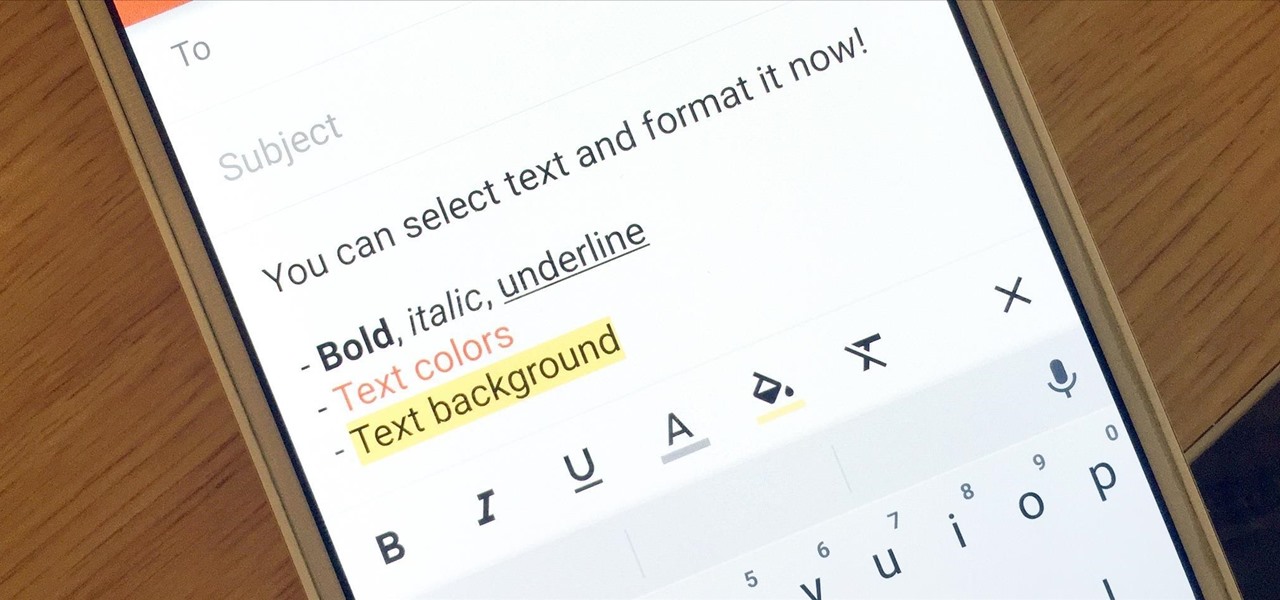
- A to reply-all to current message (functions only when the message is open)
- F to forward the current message (functions only when the message is open)
- R to reply to current message (functions only when the message is open)
- Y to archive message (functions within the message or while viewing the main inbox list)
- Alt + Trackball-Up to jump to the top of the inbox
- Alt + Trackball-Down to jump to the bottom of the inbox
- Enter to open an e-mail (from the primary inbox list)
- Menu + C to compose a new E-mail
- Menu + U to refresh the inbox





