We all love our smartphones, but sometimes we get so many notifications that it becomes difficult for us to manage them. We are not able to focus on the important things in life and this is why we need to block unwanted notifications on android. In this article, I will show you how to get rid of unwanted notifications on your smartphone.

How to block unwanted notifications on your mobile phone?
If you’re a person who uses a lot of social networks, it’s a known fact that your phone usually vibrates all the time. It can also get very annoying at times or disturb you during various activities like sleeping.
Android has long offered the ability to set up notifications that show up for you. At this time, for most apps, you already have the option to set the notification you want to pop up.
You really have a lot of options on how you can set up notifications. For example, you can have some of them muted completely so you don’t get notifications at all. But some you can have set differently.
Occasionally, you install some apps that can put an ad almost full screen even when you’re not using the app. Fortunately, you can turn off this pop-up in the app’s settings, or if you don’t know that you’ve downloaded an app like this, you should remove it.
There are many types of notifications for some apps, so it’s a good idea to go through all the notifications and set which ones you want to show and which ones you don’t.
You can find all these settings for each app in their information. And that’s also where you’ll find the notification settings and, for some apps, other things.
Take a look at: Google Assistant Color Changes Suggest Android 12 Theming Support
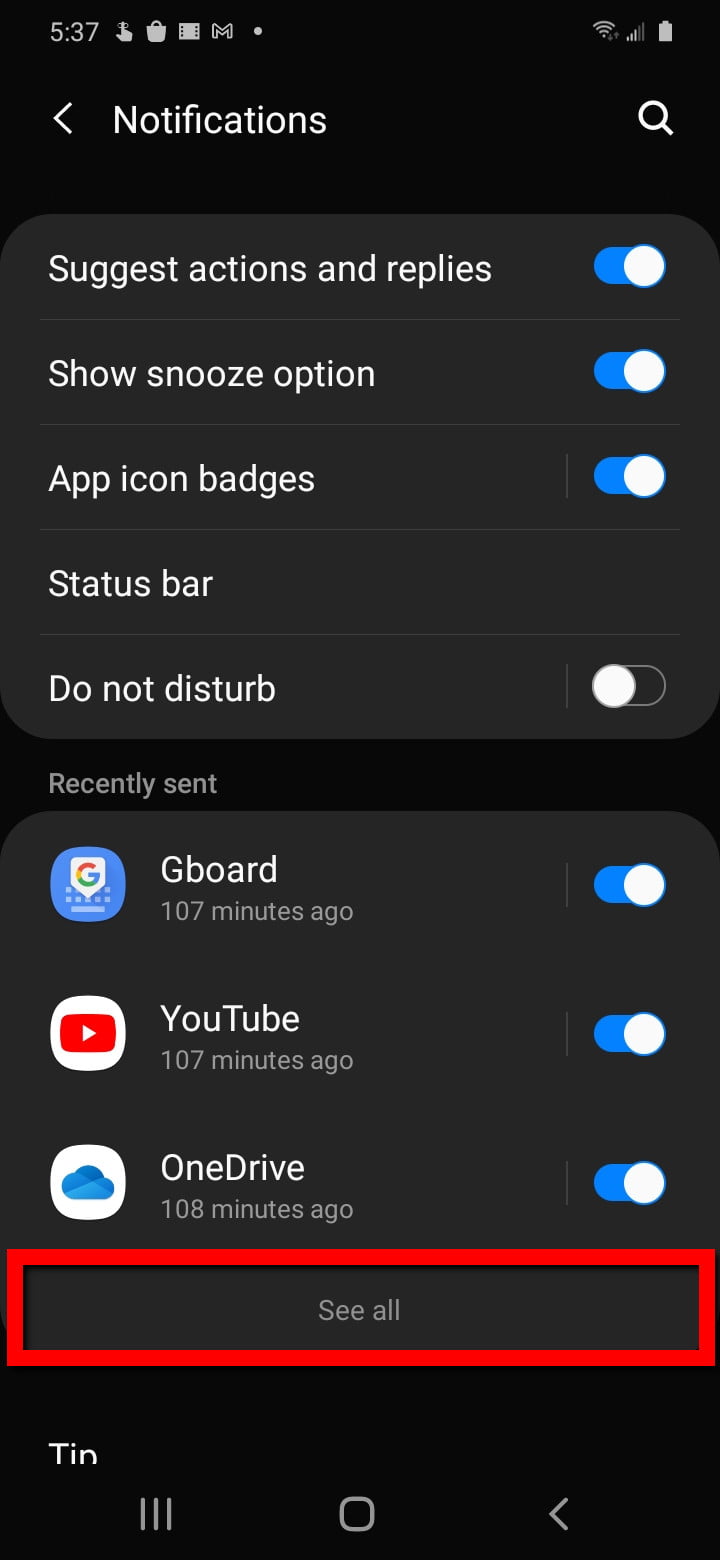
But if you get a notification you don’t want to see and don’t want to go to the app’s information for it. You can also hold your finger long on a notification and after a while, you will see if you want to pause the notification. If you stop the notification, you can always go back to it in the app settings.
On some phones, you can also set up different profiles where you can also set which notifications you want to receive and which you don’t. For these profiles, you can also set whether you want to be able to call you.
Take a look at: Latest Android 12 UI Leak Showcases Changes to Widgets and Notifications
How to Block Unwanted Notifications on Android: Bottom Line
In the beginning, it can be very annoying if you have a lot of apps and you don’t know what you want to see. So take your time and turn off notifications when something pops up that you really don’t want or need to see.
Whether you do it this way or you go through the notifications yourself is up to you, but it will definitely make you feel better over time and you’ll enjoy using your phone a lot more and you won’t be looking at unnecessary reminders.





