
Five Simple Tips to Make Your Android Smartphone Experience Better Than Ever
Like any device, Android’s performance degrades over time and the battery life shortens. After a backup, the Android device needs to be rebooted occasionally for better longevity and performance.
To shield the Android smartphone from harm, one can choose a reliable mobile insurance plan. It will assist customers in protecting their Android phones from potential viruses and damage, as well as protecting their funds from costs associated with repairs or replacements.
This will assist customers in protecting their Android phones from potential viruses and damage, as well as protecting their funds from costs associated with repairs or replacements.
Split Screen
Users have had access to a split-screen capability since Android 7.0, which enables two apps to share screen space concurrently. To view your currently running apps, tap the square icon at the bottom of your screen. The statement Touch and hold a window, then drag here to use split screen should be visible at the top.
It’s important to remember that not all apps allow split-screen, so you might come across those that don’t. Read on for a new strategy that will assist you when utilizing two apps at once if you find split screen to be too constricting.
For instance, you can press and hold the Gmail window and wait for a little minute for it to slightly pop out. It will fill up half the space if you drag it to the top.
You can now use both of them by clicking on another running app, such as Chrome, to fill out the bottom. To return to a regular screen, press and hold the square icon.
Uninstall Unused Apps

Users should also uninstall any unused programs. Such applications run background processes and consume a lot of storage space. Additionally, installing antivirus software and disk cleaners must be avoided.
There aren’t many of these task-killing apps because Android can automatically put idle apps to sleep. Similar to iOS, Android isolates the apps to keep them from damaging the device. So, one should stay away from anti-virus software. Such unneeded programs can be uninstalled to increase battery life as well as free up storage space. The use of web apps or apps with lite editions is another option for users.
Fewer Widgets

On the device, widgets are constantly active and running in the background. A phone comes with built-in widgets, such as a battery gauge and a calendar widget, which are quite useful because several of them operate simultaneously.
All users should minimize their use of widgets since they deplete the battery and reduce the device’s overall performance.
More Space
Your smartphone or tablet may become slow if it is overloaded with data, much like a PC. Additionally, it becomes more difficult to locate crucial data or images when you need them the busier your device is.
Even without a memory card port, it’s not difficult to make room on an Android handset. Additionally, now is a good opportunity to back up your data so you can restore it or transfer it to another device.
Live Wallpapers
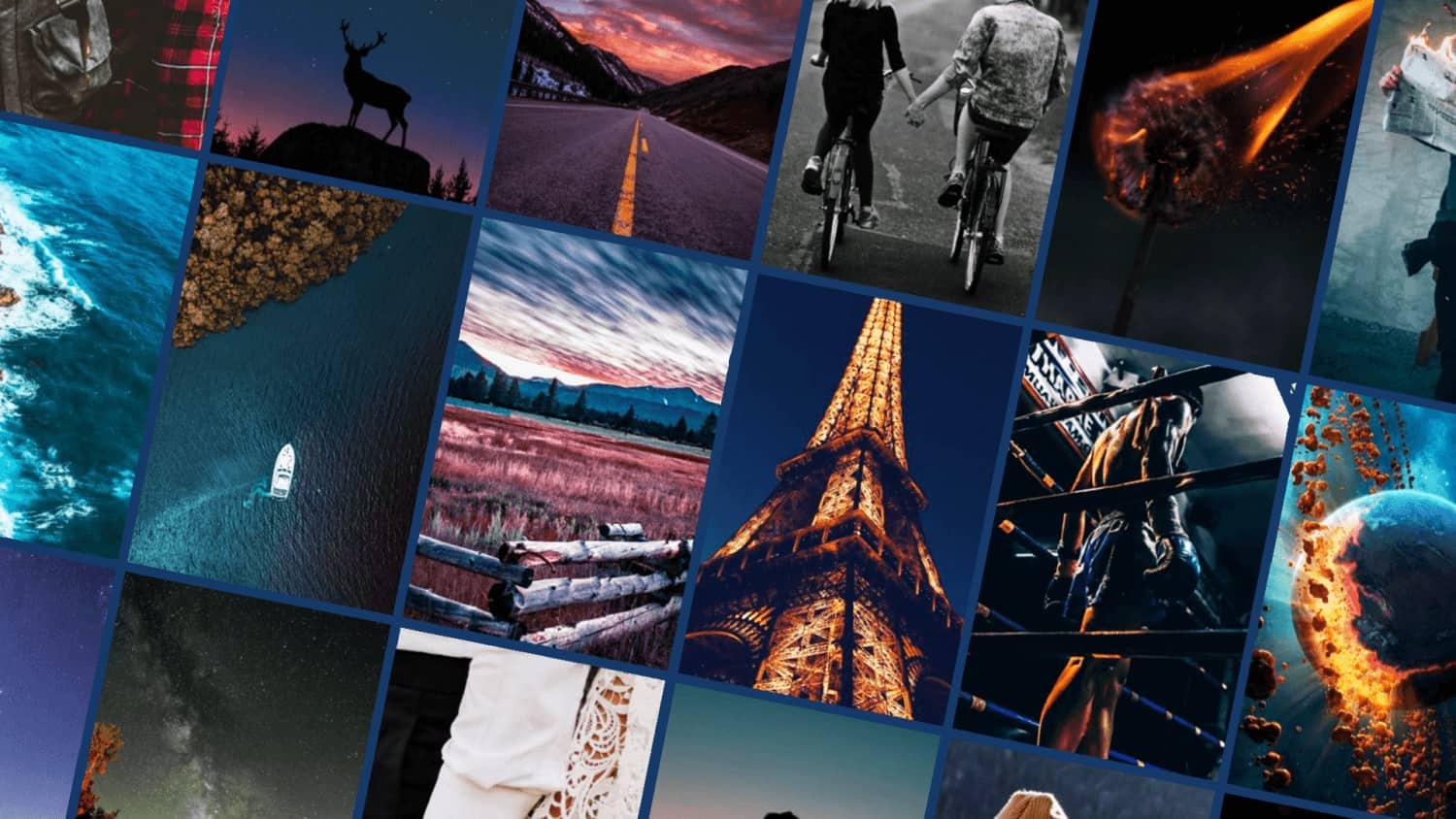
Live wallpapers make the smartphone more attractive, but they have a negative impact on Android’s performance. It uses up more CPU cycles when operating, which reduces battery life. whenever people turn on their phone.
Live wallpapers may drain your battery. They require the phone’s processor to run continuously and causes the live wallpaper to display in bright images on the phone’s display. Users of Android devices should disable all animations in order to observe faster and better performance.
However, you can already customize a lot of things on Android, so be sure to keep an eye on it to make sure you don’t overload it with unused apps, photos, videos or something else.





